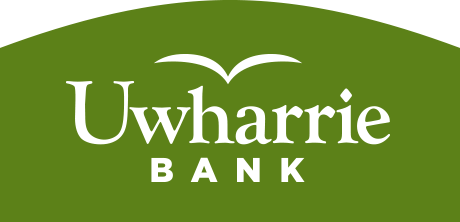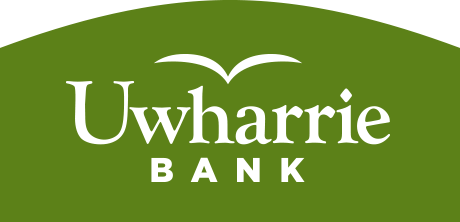Experience the convenience and security of Mobile Banking and take control of your finances. Accessing your Uwharrie Bank account has never been easier. Whether you’re at home, at work, or on the go, you can conveniently manage your finances right from your mobile device. From checking your balances to depositing checks, our Mobile Banking app puts your financial information at your fingertips.
Key Features
- View Balances: Keep track of your account balances in real-time, so you always know where you stand financially.
- Deposit Checks: Deposit checks remotely using your smartphone camera, saving you a trip to the bank.
- Pay Bills: Easily pay bills from anywhere, ensuring your payments are made on time, every time.
- Transfer Funds: Transfer funds between your accounts or to other Uwharrie Bank customers with just a few taps.
- Manage Alerts: Set up alerts to stay informed about important account activity such as low balances or large transactions.
- Card Controls & Alerts: Directly control both your debit and credit cards. Login to your Mobile Banking account or enable today and gain access to card controls and alerts. Turn them on/off, set spending preferences and receive real-time alerts for the transactions you choose.
Let’s Get Started
- An existing Online Banking account is needed prior to enabling Mobile Banking.
- Download the Uwharrie Bank e-zMobile app to your mobile device or computer via the Apple App Store, Google Play Store or Amazon App Store.
- To enable Mobile Deposits if the “Make a Deposit” option does not already display within your app, contact us to enable this feature.
Experience the difference of banking with Uwharrie Bank. Contact us via the buttons below, at 704.991.2800 or visit one of Our Locations to speak with a representative.
If you would like to request that existing account access be deleted please visit Online/Mobile Account Deletion for more details.